Guides
Installing WA Toolbox
January 12, 2022

WA Toolbox is a Google Chrome browser extension, extensions are small software programs that customize the browsing experience. They enable users to tailor Google Chrome functionality and behavior to individual needs or preferences.
How to use WA Toolbox?
As WA Toolbox is a Chrome extension, you must be using Google Chrome browser to use it, or any other Chromium based browsers such as (Opera, Brave, Edge or Vivaldi..). To install the extension to your browser, visit the link of WA Toolbox on the Chrome Store, and click “Add To Chrome”.
Once the extension is installed, a new green icon will appear in your browser toolbar, there is where you can open the extension from. The browser sometimes collapses the extensions list inside one single icon that looks like this extension and you might find WA Toolbox there with your other browser extensions.
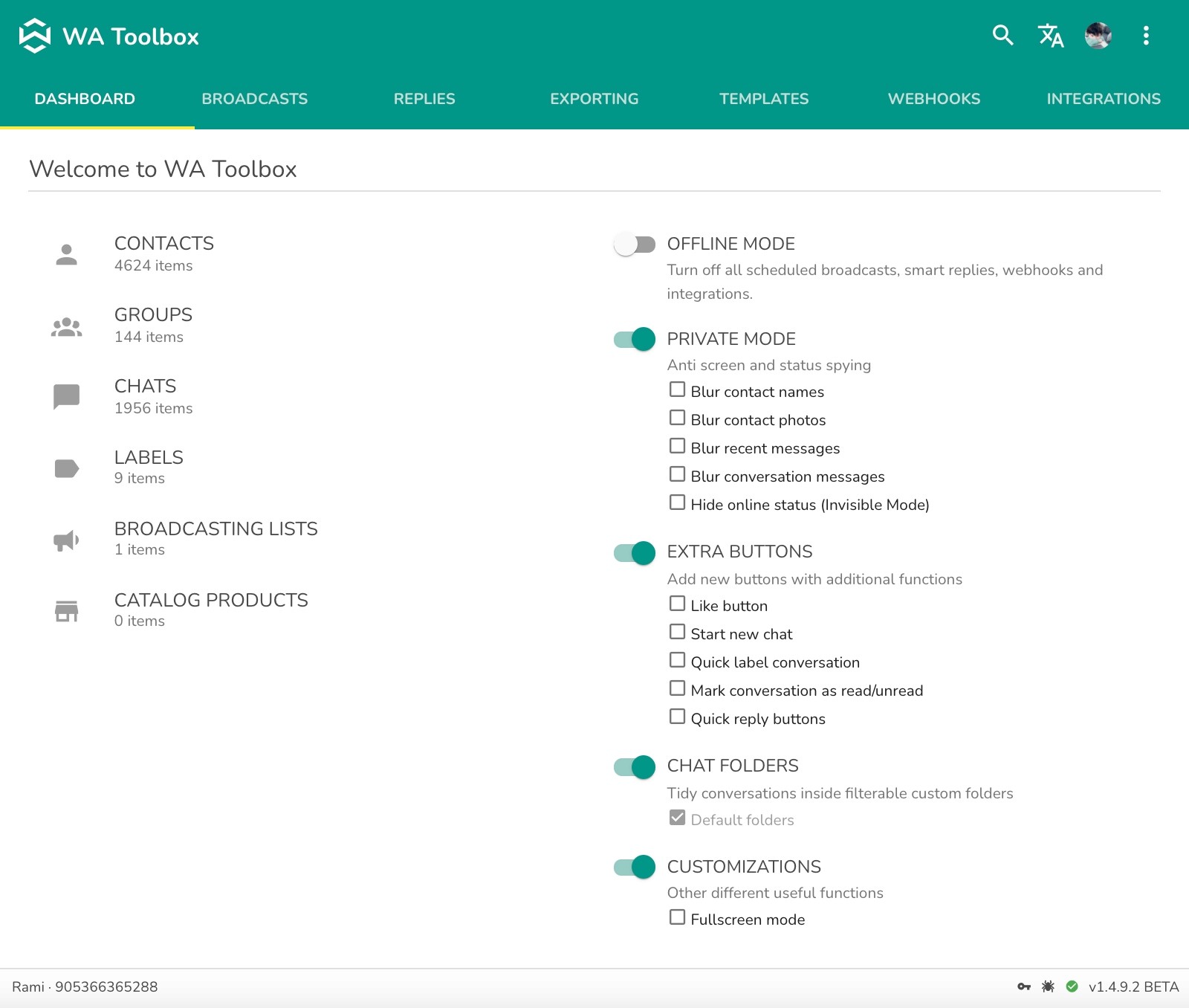
Open WhatsApp Web in the browser, and click WA Toolbox icon to start using it.