Guides
Message Templates
January 26, 2023
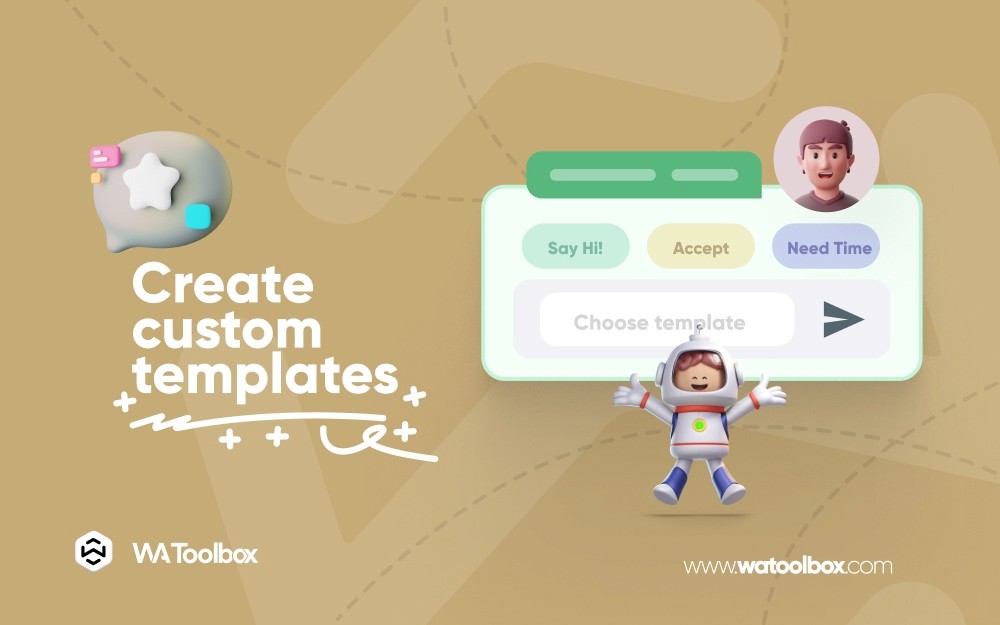
For easier communication, message templates are used to save prepared message contents that you frequently use to communicate with your clients.
Message templates are the first thing to prepare after installing the app. WA Toolbox currently supports 8 types of message templates.
1- Text Messages Templates
Simple and normal text messages. Note that you can enable the option to show the template in the quick replies list, which makes it easier for you to send those messages to clients with a simple click.
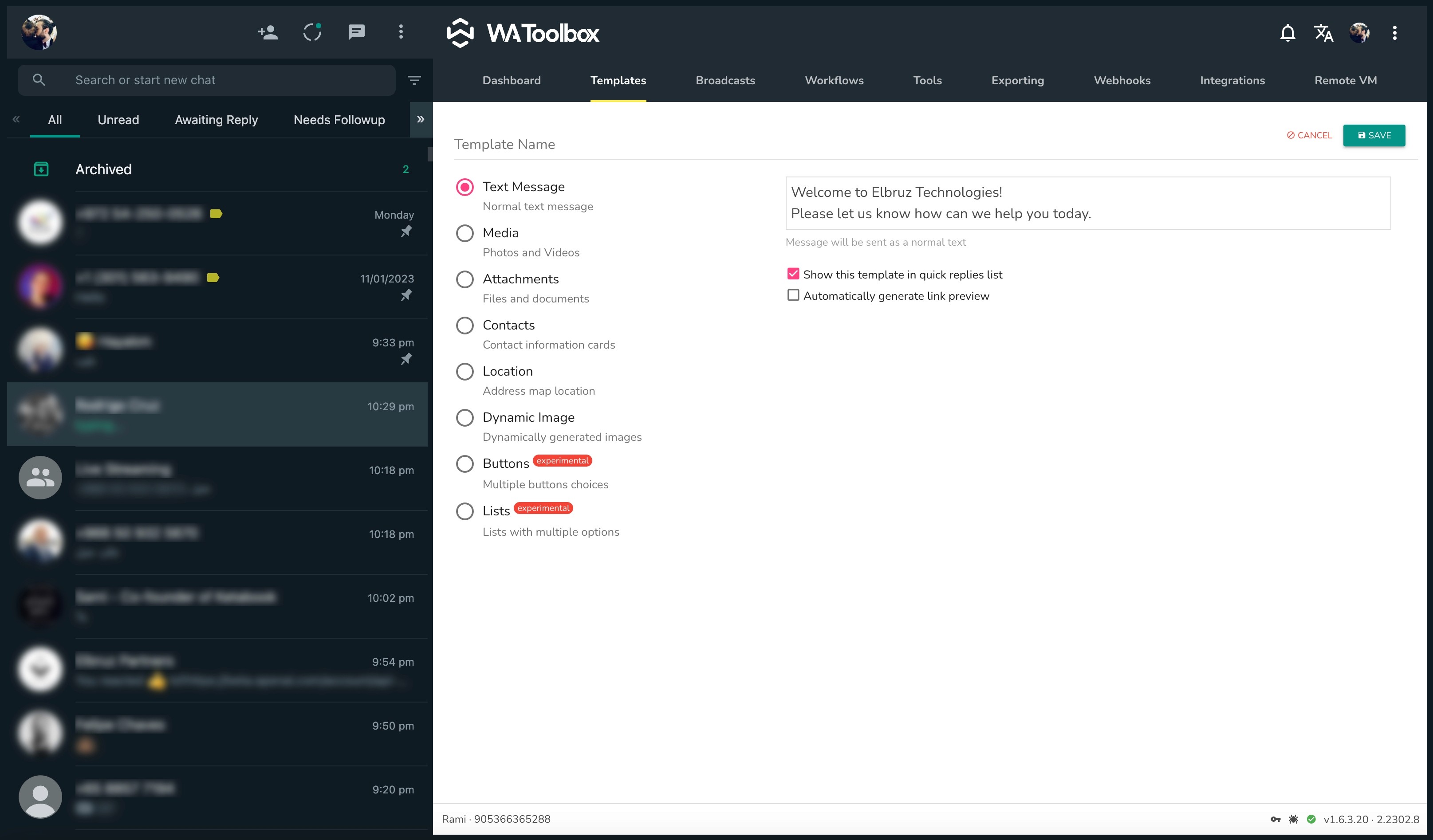
2- Media Templates
Multiple photos and videos with a text message, with additional options to:
- Set media to be viewed only once: The media file will be viewable only once on the receiver's device.
- Send audio as voice message: Shows the audio messages as if it was recorded as a voice message
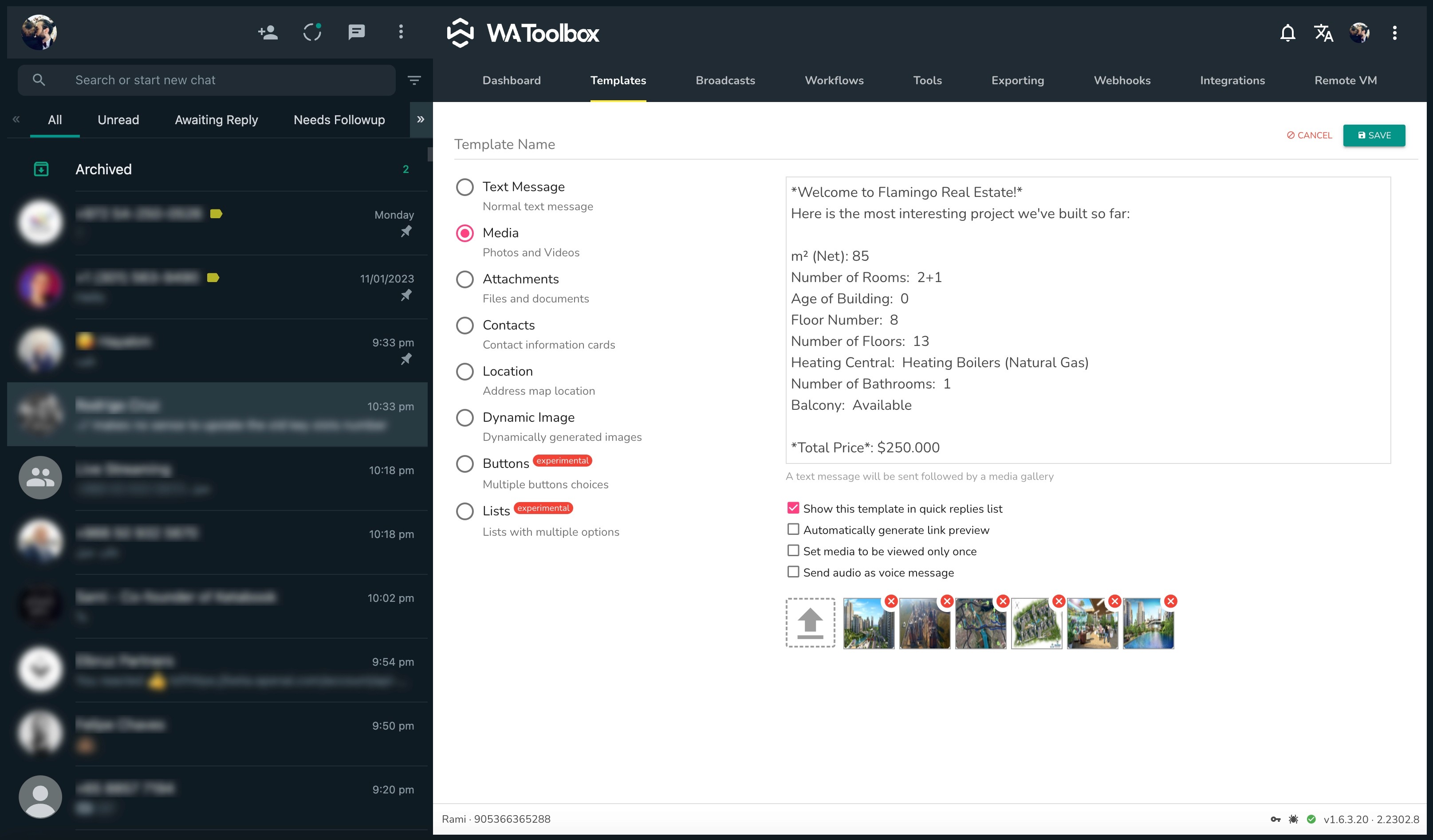
3- Attachments Templates
Multiple files and documents with a text message.
4- Contacts Templates
Single and multiple contact cards with a text message.
5- Location Templates
Google maps location with a text message.
6- Dynamic Image Templates
Create dynamically generated image files and send them back to the customer. This kind of template requires a third-party service to connect, such as Robolly, Nexweave, or Cloudinary.
With dynamic templates, you can automatically generate attendance certificates, avatars, or gift cards according to your client's input, and send them back to the client!
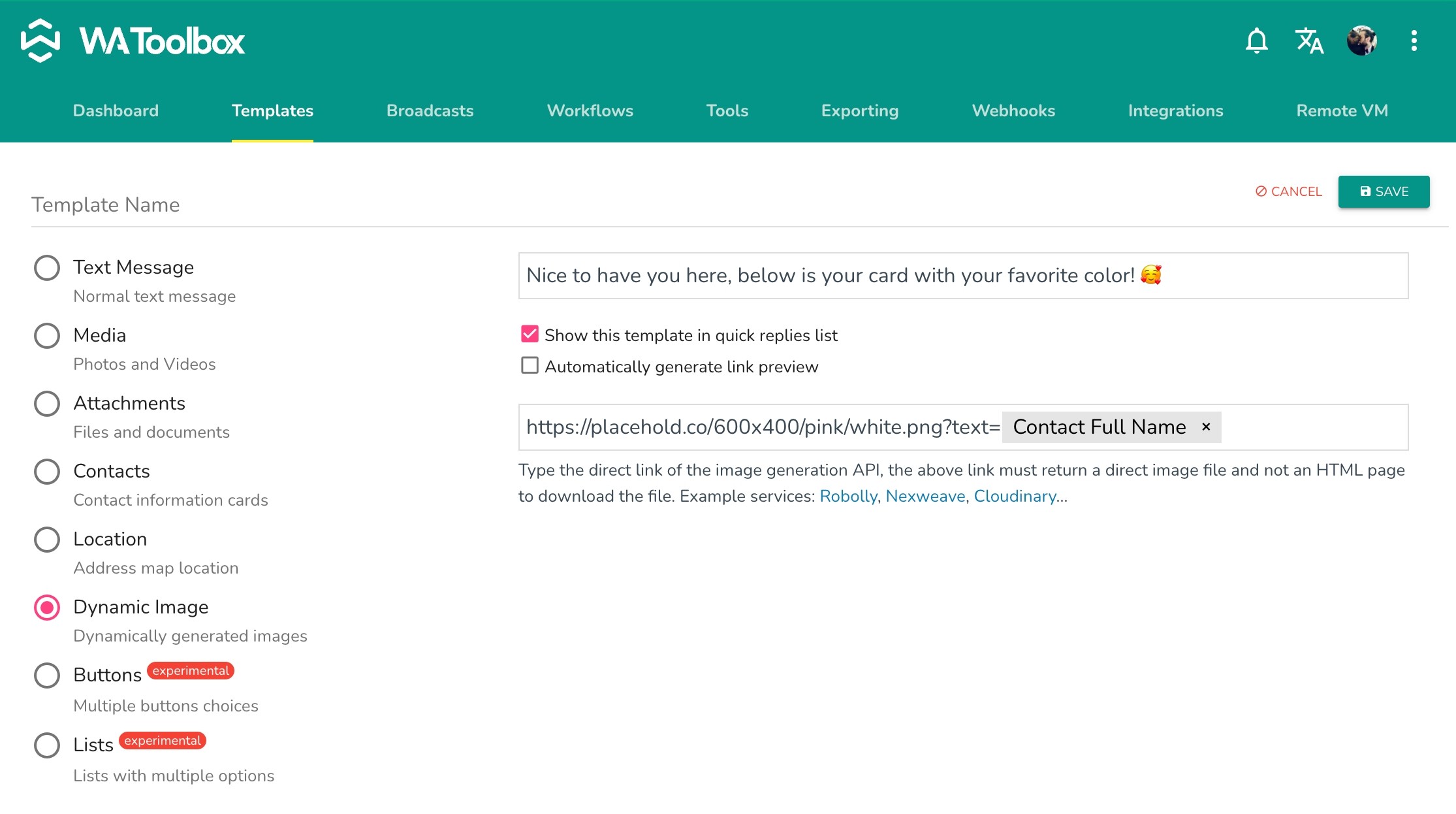
This is an example of a free dynamic image generation service that will create a fancy image holding the name of the user who contacts me and sends it back to them.
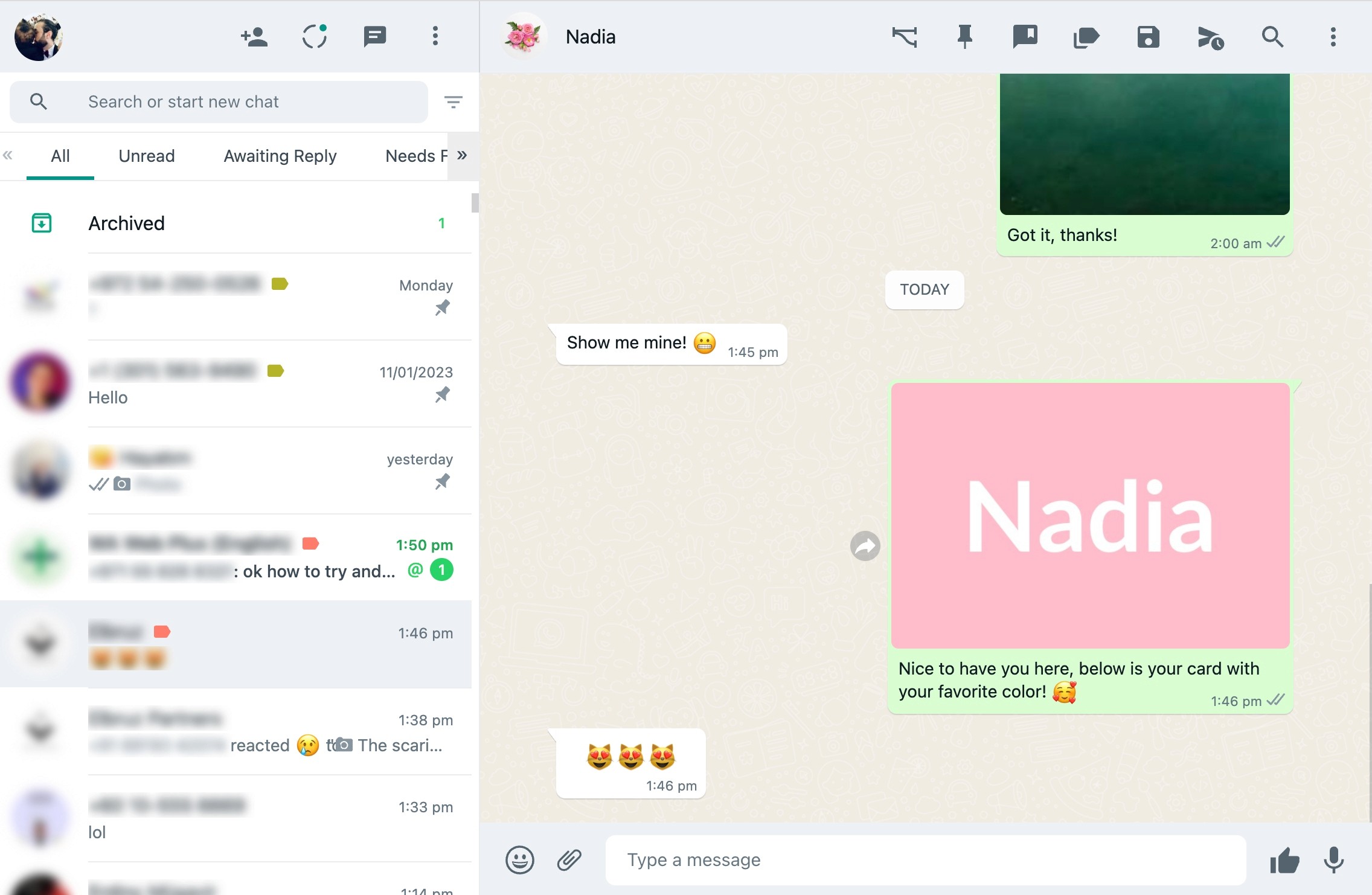
Please note that WA Toolbox stopped supporting button templates.